请注意,本文编写于 554 天前,最后修改于 554 天前,其中某些信息可能已经过时。
目录
一、下载安装及文档
1、官方地址:https://multipass.run/
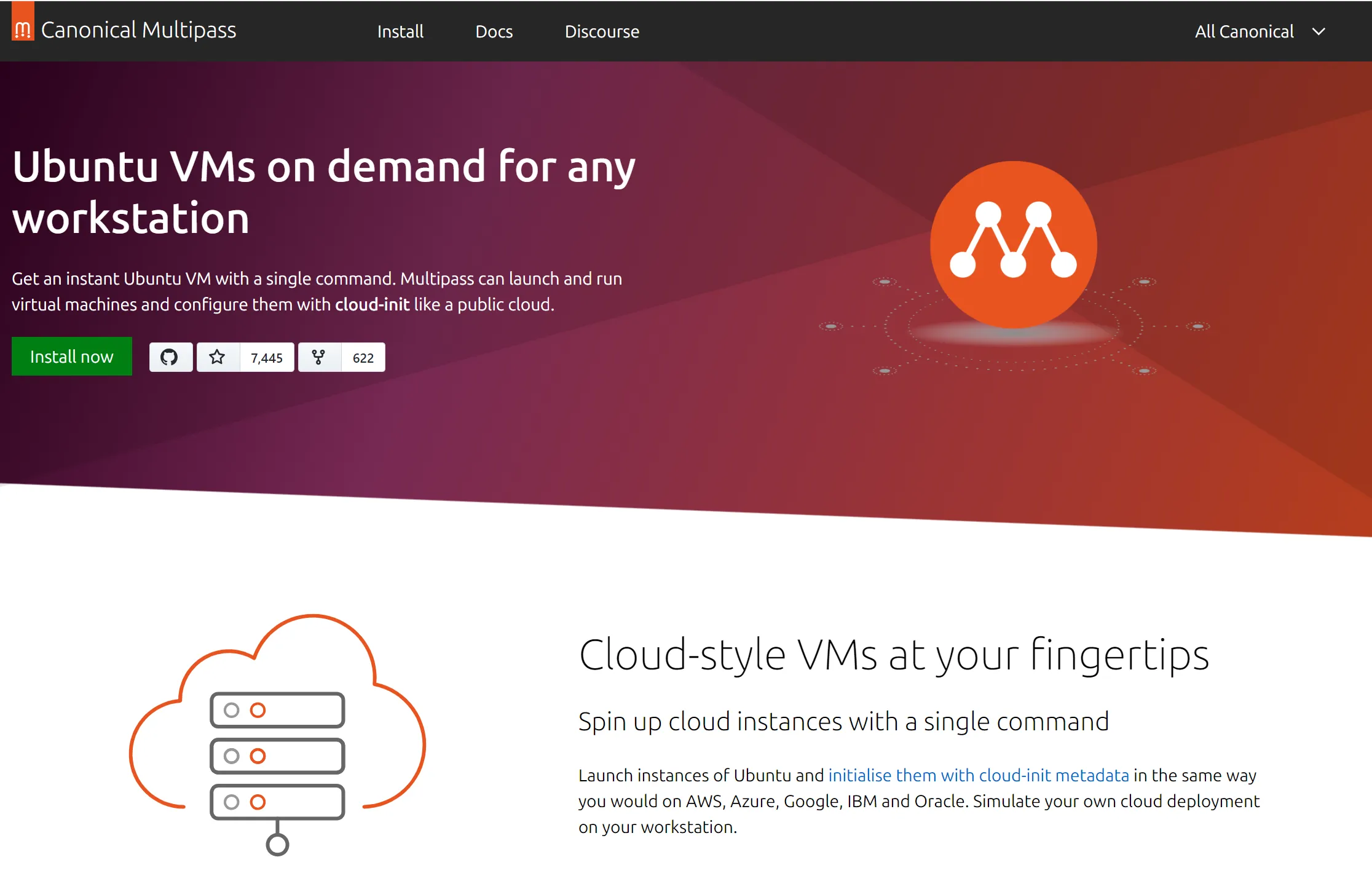
2、博客参考:
github:https://github.com/canonical/multipass
Multipass 使用笔记:http://wkdaily.cpolar.cn/archives/multipass
multipass 实战心得:https://www.jianshu.com/p/24b2a73fe6b2
配置Multipass外部储存位置:https://blog.csdn.net/sinat_41870148/article/details/130094471
二、常见问题点
1、windows 初次安装时 请选择为当前用户安装,避免出现 授权问题; 详见:https://multipass.run/docs/authenticating-clients
2、文件目录设置
bashSet-ItemProperty -Path "HKLM:System\CurrentControlSet\Control\Session Manager\Environment" -Name MULTIPASS_STORAGE -Value "D:\ProgramData\Multipass"
3、使用 "multipass find --force-update" 解决运行时 【Remote "" is unknown or unreachable】问题
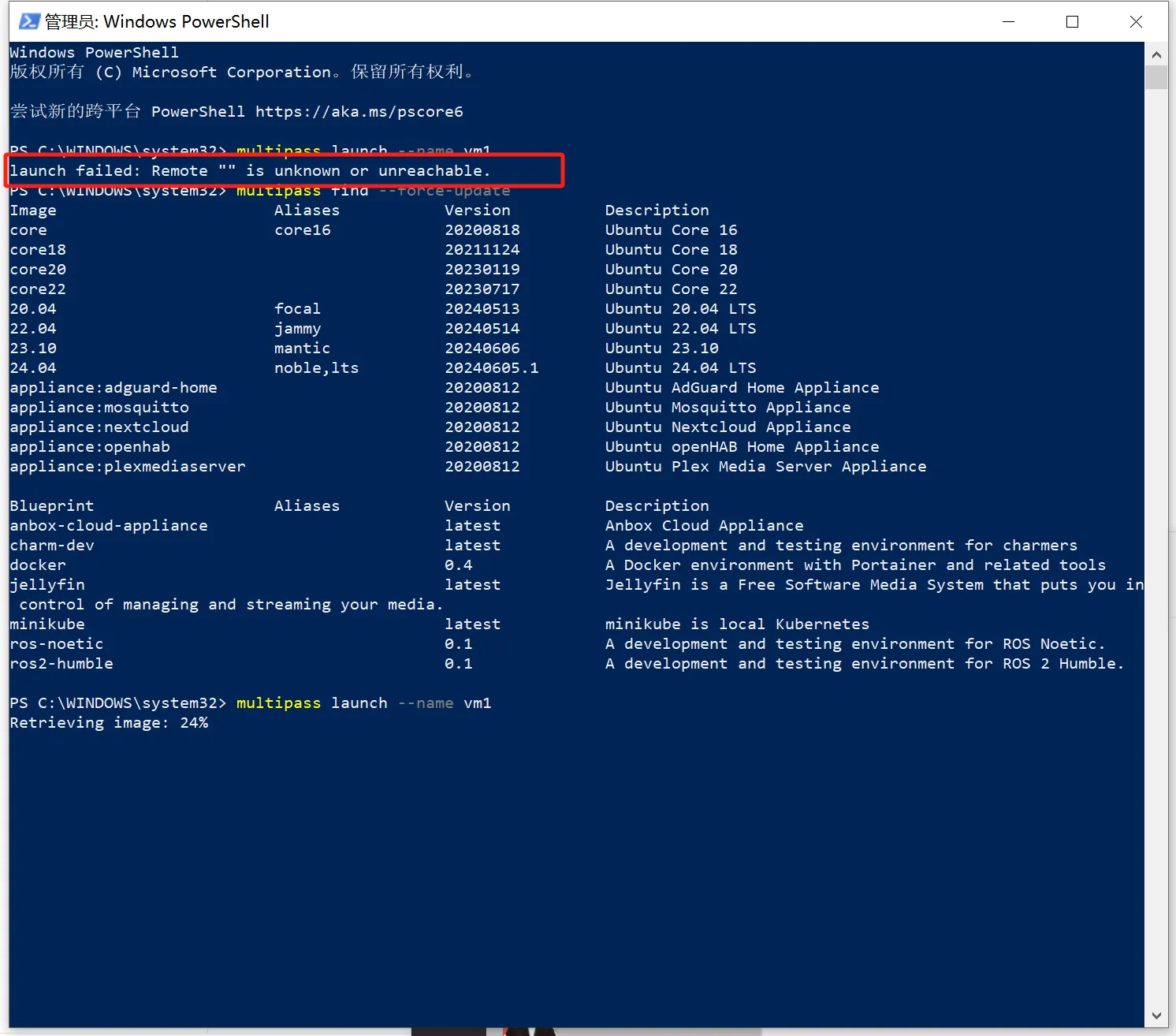
三、Ubuntu设置
1、设置 root 用户密码:
bashsudo passwd root xxxxx
// 允许远程登录
su -
vi /etc/ssh/sshd_config
PermitRootLogin yes
PermitEmptyPassword no
PasswordAuthentication yes
ChallengeResponseAuthentication yes (不同版本内容,名称略有不同)
ESC :wq
service ssh restart
四、Docker 安装
1、 Docker 介绍:https://gitcode.csdn.net/65eecb1b1a836825ed79dc18.html
2、 安装docker的三种方式:https://blog.csdn.net/weixin_42725397/article/details/128695757
五、1Panel 控制面板安装
1、官网地址:https://1panel.cn/
2、安装脚本:
bashcurl -sSL https://resource.fit2cloud.com/1panel/package/quick_start.sh -o quick_start.sh && sudo bash quick_start.sh
3、运行效果:默认端口号(38164)

本文作者:张京
本文链接:
版权声明:本博客所有文章除特别声明外,均采用 BY-NC-SA 许可协议。转载请注明出处!
目录